Slack Integration with nOps
nOps supports sending alerts directly to slack.
Configuring the integration
Go to OrganizationSettings
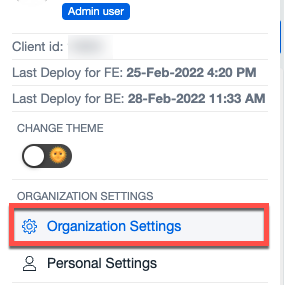
Click on “Integrations” in left menu and select “Slack Integration”.
Enter Webhook URL
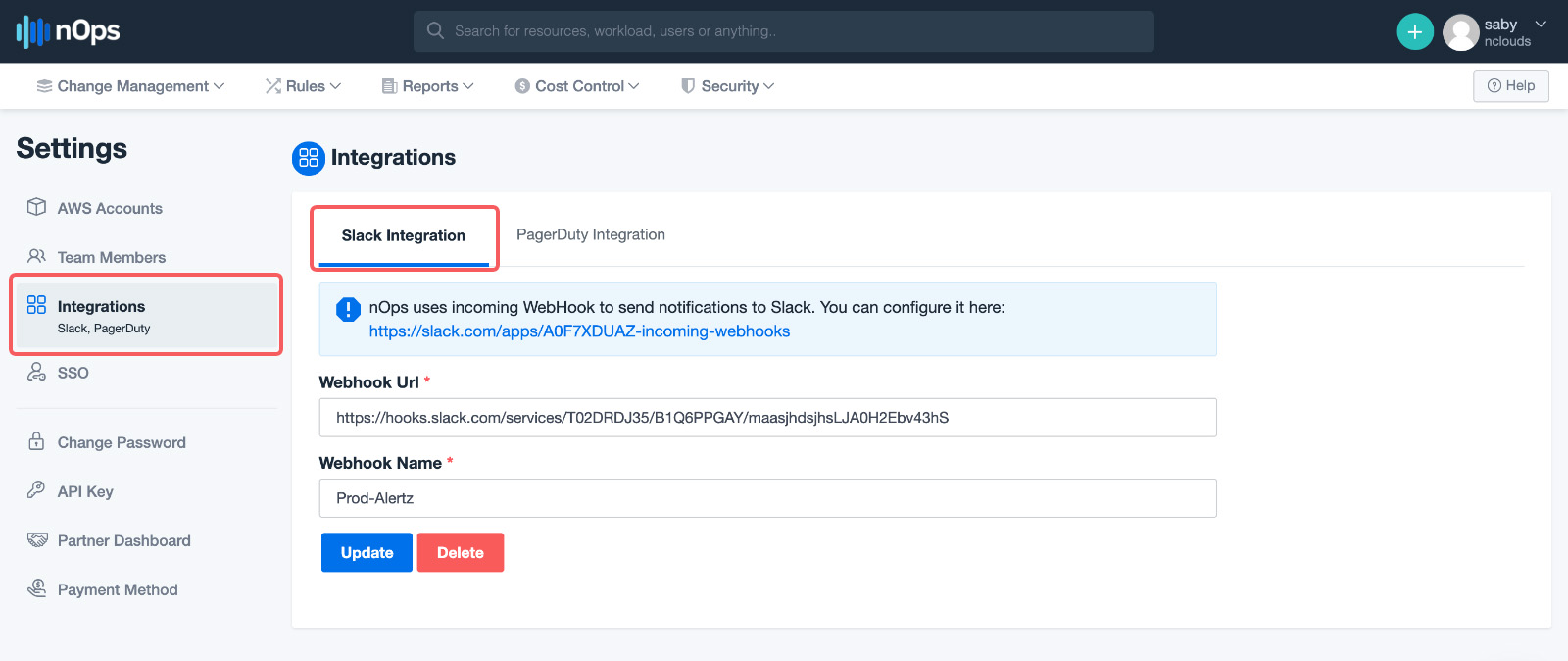
Enter “Webhook name” , its can be any keyword you would like to show on slack channels when a notification arrives.
Click this link to edit Configurations: https://nops.slack.com/apps/A0F7XDUAZ-incoming-webhooks
Click on “Save” button and you will be done with integrating Slack.
Sending alerts to Slack
On the Settings page. Click on the Notification Center.
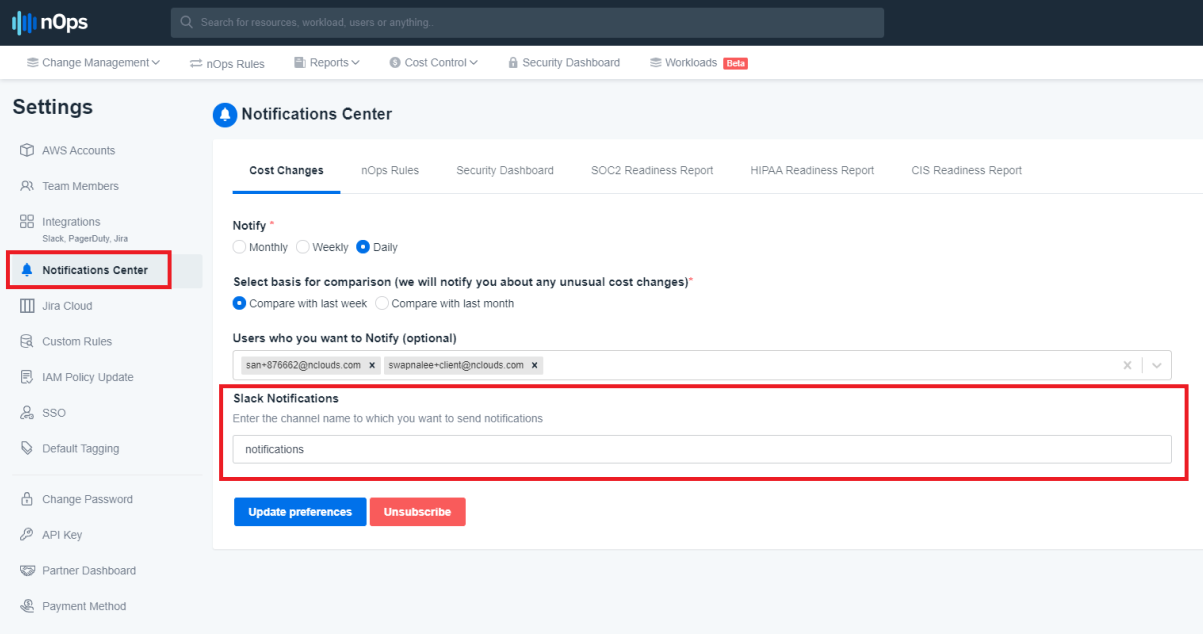
The Slack Channel can have a unique name depending on the Notification channel that is created; Cost Charges, nOps Rules, Security Dashboard, SOC2 Readiness Report, HIPAA Readiness Report, and CIS Readiness Report.
Back to top Home