What is Inform with respect to cloud FinOps.
Inform empowers organizations by providing unparalleled visibility into AWS costs, enabling informed decision-making and operational efficiency. It helps organize cloud expenses dynamically based on user-defined categories, ensuring detailed visibility and actionable insights. With BC, you can:
- Allocate 100% of AWS Costs in Real-Time: Ensure every dollar spent is accounted for.
- Simplify Reporting: Tailor notifications and reports for specific teams and roles.
- Manage Shared Costs Effectively: Distribute expenses such as data transfer or NAT gateway charges across teams.
- Improve Kubernetes Cost Allocation: Gain visibility into shared EKS costs, ensuring accurate allocation.
- Cluster Visibility to the Pod Level: Gain granular insights into Kubernetes workloads with visibility down to the pod level, enabling precise allocation and analysis.
- Eliminate Hidden Costs: Use over 40 pre-built filters and views to uncover and address inefficiencies.
- Deeper Cost Analysis: Analyze trends with tools like Cost Analysis and Cost Analysis Reports.
- Alerts, Targets, and Budget Tracking: Set up custom alerts and targets, track budgets, and monitor variances to stay on top of spending.
Additionally, Inform includes features like:
- Chargebacks Center: For enforcing accountability.
- Tag Explorer: To maintain tag hygiene.
Inform bridges the gap between financial and operational data, making it an essential tool for granular tracking and high-level insights.
How nOps Inform Plus helps all Cloud practioners ?
Inform Plus builds on the foundation of Inform, offering advanced capabilities for deeper cost visibility and control. It is designed to cater to organizations that require more granular tracking, tailored reporting, and actionable insights into their cloud expenditures.

For FinOps Practitioners
- Granular Cost Tracking: Dive deep into detailed data for better cost optimization.
- Broader Insights: Leverage organized reports for trend analysis and forecasting.
- Shared Cost Allocation: Use tools like Cost Allocation to give Inform to every dollar of AWS spend down to the pod level.
- Single Plane of Glass: View all the spending across multiple clouds like AWS, Azure, GCP*, DataDog, and Databricks all in one place.

For Engineers and Managers
- Operational Decision-Making: Use actionable data to improve workflows and allocate resources.
- Enhanced Collaboration: Provide team-specific cost visibility to drive informed discussions.
- Resource Querying: Leverage Data Explorer and Cloud Inventory to filter and navigate your cloud resources efficiently.
How to Use Inform?
Getting started with Inform is simple:
- Log in to nOps and navigate to the Inform Menu.

You can click the Start free trial now button, read the information and then click on Start 14 Day Trial Now! button to begin a 14-day trial of nOps. During this period, you can explore all the advanced features.
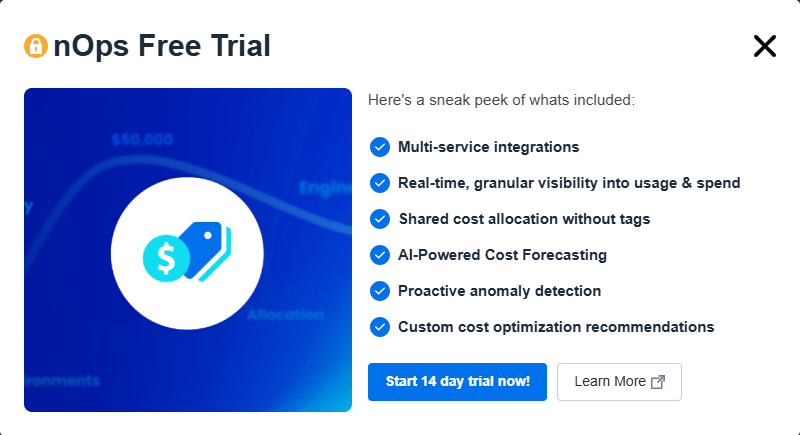
- Explore tools like Cost Analysis, Cost Allocation, Tag Explorer, and Commitment Inventory to identify trends and optimize resource usage
- Tailor reports and notifications for your team’s specific needs using Cost Analysis Reports.
What Do You Get with a BC+ Subscription?
Subscribing to BC+ unlocks additional features and benefits, including:
- Cost Types: BC+ expands from 3 to 7 cost types, covering detailed categories like Cost Entity Name, Usage Type, Instance Family, and more.
- Advanced Filters and Views: Over 40 pre-built filters and dropdown designs enable deeper insights.
- Enhanced Reporting Capabilities: Access premium reports tailored to your organizational needs, including Save Report and Usage Charts.
- Mail Delivery Services: Automate report delivery directly to stakeholders.
- Custom Value and Allocation Types: Enable custom percent allocation for Unallocated costs.
- Priority Support: Benefit from faster response times and dedicated customer success managers.
- Exclusive Integrations: Leverage advanced integrations with multiple cloud providers and tools like Azure, Databricks, GCP (Coming Soon), and Datadog.
- Rules Management Enhancements: Gain added rule options, tagging, and navigation improvements.
Get started with Basic filters
If you do not subscribe by the end of the trial, it will expire, and you will not be able to start a new trial.
FAQs
Expand FAQs
1. To subscribe after the trial:

- Click on the Purchase now button.
- You will be redirected to schedule a meeting with the sales team to finalize your subscription.
2. What is the difference between Inform and Inform Plus ?
BC+ builds on BC by adding advanced capabilities like additional cost types, over 40 pre-built filters, customizable reporting, automated report delivery, and priority support.
3. How does BC+ handle shared cost allocation?
BC+ allows you to define rules to distribute shared costs like data transfer or NAT gateways across multiple teams or projects, ensuring accurate cost allocation.
4. How do I get started with Inform?
Log in to nOps, navigate to the Inform menu, and explore tools like Cost Analysis, Cost Allocation, Cost Analysis Reports, Cost Analysis Targets, Tag Explorer, and Commitment Inventory to analyze and optimize your cloud usage.
5. What reports can I generate using BC+?
You can generate reports on cost trends, budget variances, usage breakdowns by tag or service, and save customized reports for future use.
6. How long before I see data in Inform?
Data will typically become available in your Inform within 24 to 48 hours.
7. How old the data is?
There is a 24-hour delay in data availability, aligned with the AWS Cost and Usage Report (CUR) update cycle.