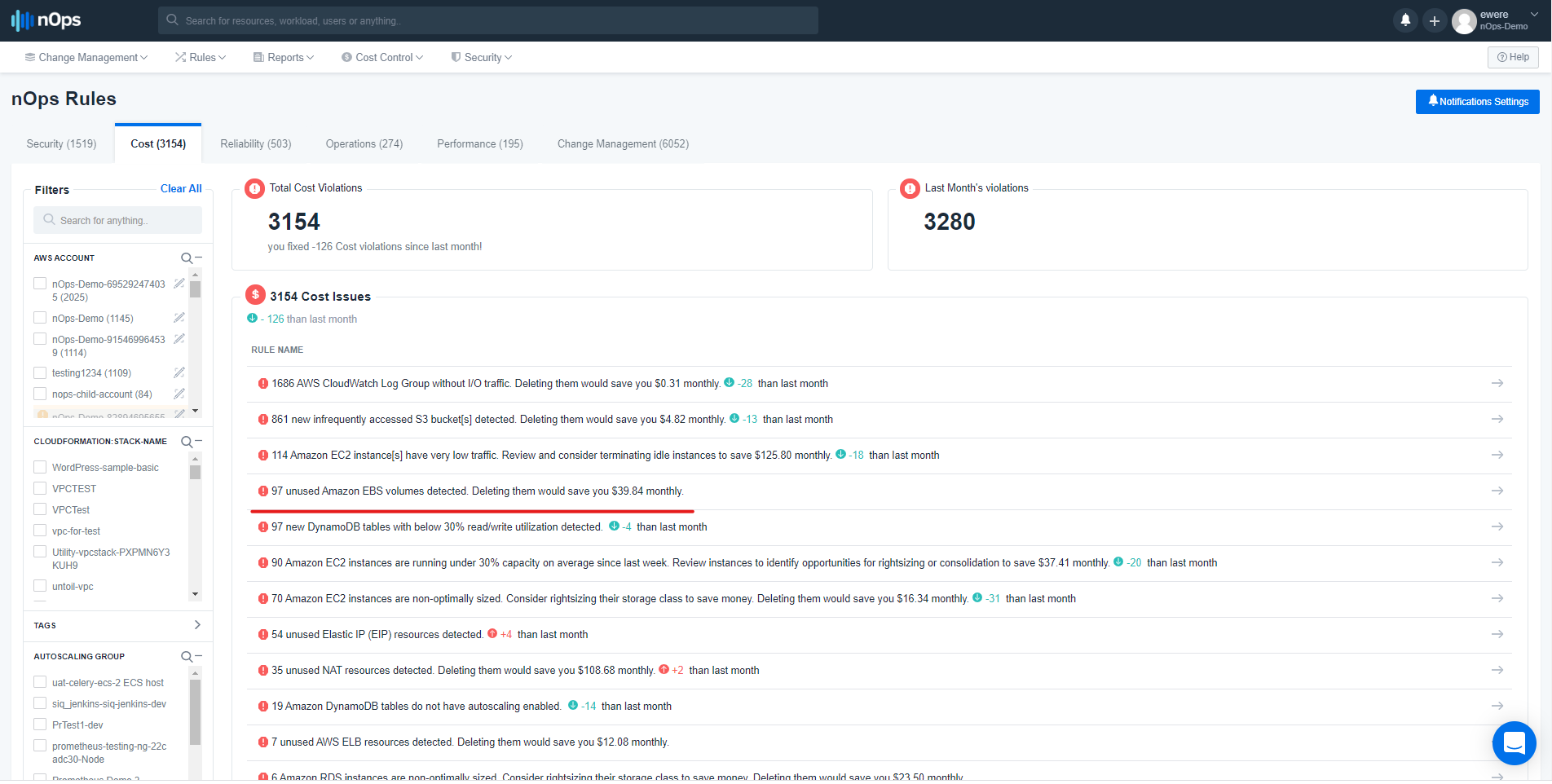View Under-Utilized EBS Volumes
Fix under utilized EBS volumes from the nOps Rules page
How to View Under-Utilized EBS Volume
=====================================
nOps has the feature to view underutilized EBS volume on the nOps Rules page. Using the Costs section will display underutilized resources that can then be fixed in the AWS account.
Navigate to the menu bar, and click on the nOps Rules menu item.
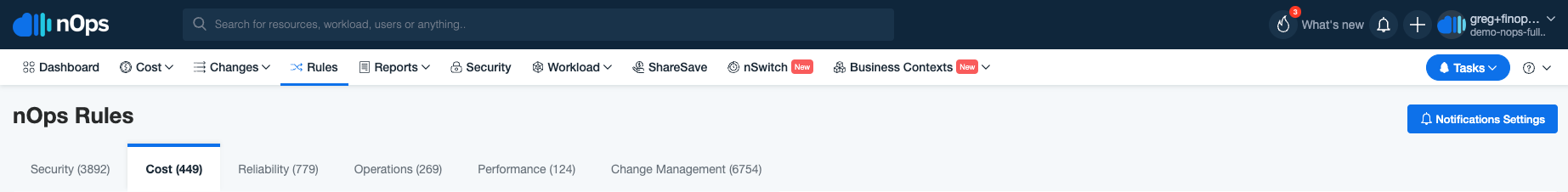
This will lead to the nOps Rules page
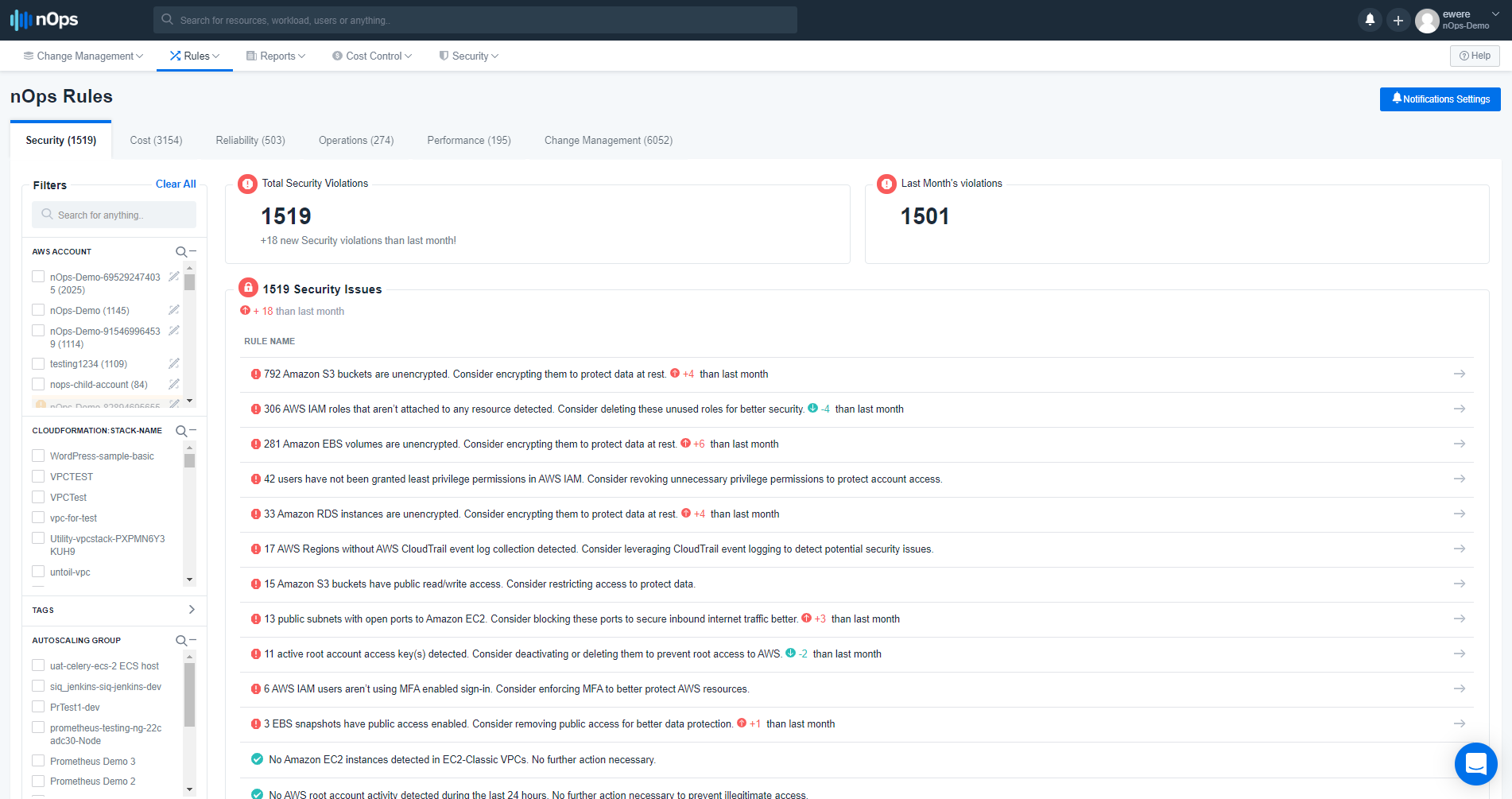
On the nOps Rules dashboard. There are series of tabs with labels Security, Cost, Reliability, Operations, Performance and Change Management. Click on the Cost tab
This will show a list of items that can be re-configured to save your overall AWS cost. From the list, identify the item unused Amazon EBS volumes detected