Customize Your Settings
The Settings page has multiple areas to setup when first starting with nOps. It will configure areas such as integrations, notifications, custom tags and rules, SSO, and adding new users to the software.
Go to your profile on top right and click on Settings
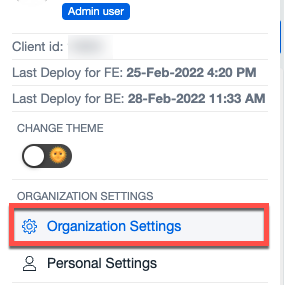
On the Settings page:
There are multiple options to choose which settings should be enabled. Below is a list of options that can be selected to customize.
Team Members: Add additional users who will need access to nOps
Integrations: Setup integrations with Slack, PagerDuty, and Jira
Notifications: Receive Daily, Weekly, or Monthly notifications for Cost Changes, nOps Rules, Security Dashboard, SOC2 Readiness Reports, HIPAA Readiness Reports, and CIS Readiness Reports.
Jira Cloud: Integrate with Jira
Custom Rules: Write a query for specific rules across the 5 Pillars of AWS
SSO: Integrate with OneLogin or Okta
Default Tagging: Create Tags for your Resources
If you need further assistance please follow the help articles below or email: help@nops.io